Home > Articles > YouTube Music VS Apple Music VS Spotify
Home > Articles > YouTube Music VS Apple Music VS Spotify
YouTube Music vs Apple Music vs Spotify
When it comes to music streaming services, YouTube Music, Apple Music, and Spotify are among the most popular choices for music lovers worldwide. Each platform offers a vast library of songs, albums, playlists, and features designed to enhance the listening experience. While Spotify is known for its robust playlists and personalized recommendations, Apple Music stands out for its seamless integration with the Apple ecosystem. On the other hand, YouTube Music leverages the vast catalog of music videos on YouTube to provide a unique visual and auditory experience for users. But if you only want to choose one platform to listen to music, which one is better?
In this article, we will comprehensively analyze the differences between YouTube Music, Apple Music and Spotify in terms of content, sound quality, price, plans, etc., to help you make an easy choice. Let's move on!

- Part 1: YouTube Music vs Apple Music vs Spotify: Interface Design
- Part 2: YouTube Music vs Apple Music vs Spotify: Music Library
- Part 3: YouTube Music vs Apple Music vs Spotify: Quality of Sound
- Part 4: YouTube Music vs Apple Music vs Spotify: Membership Pricing
- Part 5: YouTube Music vs Apple Music vs Spotify: Device Compatibility
- Part 6: YouTube Music vs Apple Music vs Spotify: Which One is the Best?
Part 1: YouTube Music vs Apple Music vs Spotify: Interface Design
YouTube Music: YouTube Music supports a clean and visually appealing interface that integrates seamlessly with the overall YouTube platform. Users can easily navigate through tabs for Home, Hotlist, Library, and Downloads. The app also prioritizes video content, allowing users to watch music videos or live performances alongside listening to songs.
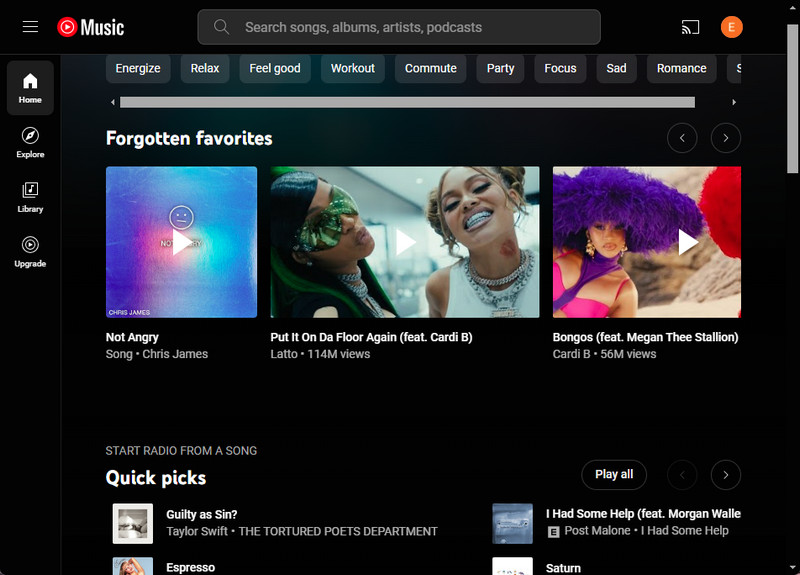
Apple Music: Apple Music features a sleek and polished design that mirrors the aesthetic of other Apple products. The interface is divided into tabs like For You, Browse, Radio, and Library making it easy for users to discover new music and access their favorite playlists. The app places a strong emphasis on album artwork and uses vibrant colors to enhance the overall user experience. Library lists your playlists and your liked songs. For You shows your specific similar music tastes to your current playing playlists, albums, and so on. Browser allows you to search for your wanted songs. Radio provides different kinds of radio channels for you.
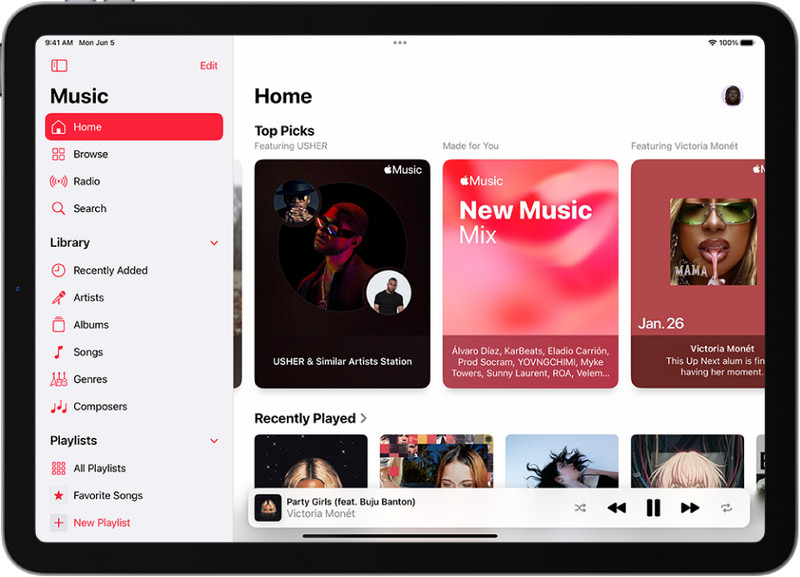
Spotify: Spotify is renowned for its user-friendly interface that focuses on simplicity and ease of use. It is divided into tabs for Home, Search, Your Library, and Playlist, allowing users to navigate effortlessly through their music collection. Spotify's dark theme and minimalist design contribute to a clutter-free experience, while its personalized playlists and recommendations make music discovery a breeze.
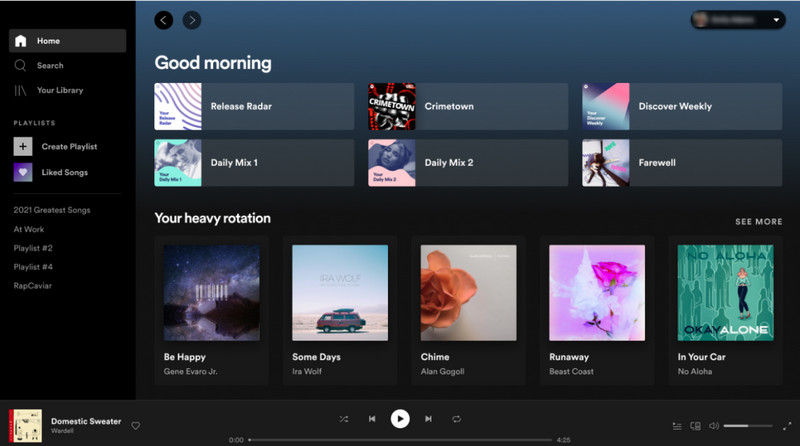
Part 2: YouTube Music vs Apple Music vs Spotify: Music Library
YouTube Music, Apple Music and Spotify all offer a massive selection of songs, albums, and artists. However, is there any difference in their music library?
YouTube Music offers music based on where you live, listening habits, and mood. In addition, it contains exclusive features that provide music videos and live performances. It also offers endless personalized music every time you refresh "Your Mix".
Apple Music uses algorithms to curate personalized playlists that will appear on users' home screens. It will update different playlists every day, such as favorites playlists, chills playlists, friends playlists, and new music playlists. Moreover, it offers non-stop live streaming and songs curated by DJs.
Spotify offers a vast library of songs, albums, playlists, and podcasts for users to enjoy. Spotify gives users recommendations in the form of dynamically created playlists based on a variety of factors, including listening habits of users with similar taste profiles, in order to recommend new music that you might like. Playlists like Discover Weekly, Daily Mixes, and Release Radar are go-to’s when you don’t have a particular album or artist in mind. You can also find endless mixes, playlists, and radio station recommendations that are auto-generated based on your most listened-to genres, moods, and artists.
So, if you love watching the video when you listen to songs, then YouTube Music would be great. If you're into checking out new music and endless radio stations, Apple Music is a better choice. If you want to find more preferred music, on Spotify, Smart Shuffle optimizes song order, while Daylists offer a constantly refreshing feed of music recommendations.
| Service | Number of Tracks | Offer Music Videos |
| YouTube Music | 100 millions | yes |
| Apple Music | 100 millions | no |
| Spotify | 100 millions | no |
Part 3: YouTube Music vs Apple Music vs Spotify: Quality of Sound
When it comes to the quality of sound offered by music streaming services like YouTube Music, Apple Music, and Spotify, each platform has its own strengths and differences in terms of audio quality:
| Service | Audio quality |
| YouTube Music | Free: 128 kbps AAC Premium: 256kbps AAC |
| Spotify | Free: 160kbps in AAC Premium: 320kbps in OGG |
| Apple Music | Windows: 256kbps in AAC Mac: Lossless 850 kbps in ALAC Hi-Resolution Lossless 3,730 Kbps in ALAC |
YouTube Music: YouTube Music offers audio quality options ranging from 128 kbps (AAC) up to 256 kbps (Opus). However, YouTube Music Premium subscribers have access to higher audio quality up to 256 kbps AAC for streaming and 256 kbps for download.
Apple Music: Apple Music streams at 256 kbps in AAC format. It uses a high-quality streaming format which can be considered better than standard quality offered by other platforms.
Spotify: Spotify offers three audio quality settings for streaming: normal quality (96 kbps), high quality (160 kbps), and very high quality (320 kbps). The very high-quality option provides better sound quality compared to the lower settings.
Technically speaking, Spotify offers better sound quality than YouTube Music and Apple Music. For the free versions, YouTube Music’s maximum streaming quality is 128kbp, while Spotify’s is 160kbps (it maxes out at 128kbps if using the web player). Apple Music doesn't have a free version. Graduating to the premium tiers of these services, if playing Spotify Premium in the browser with the web player, you get 256kbps. Using Spotify’s apps, you get a range from 24kbps to its peak at 320kbps. YouTube Music Premium is the same no matter where it’s played, ranging from 48kbps to its peak at 256kbps. If you play Apple Music on a Mac, you can get a higher sound quality.
Ultimately, the differences in sound quality between YouTube Music, Apple Music, and Spotify may be subtle for the average listener, so factors such as music library, ease of use, and personalized recommendations may play a more significant role in your choice of streaming service.
Part 4: YouTube Music vs Apple Music vs Spotify: Membership Pricing
For many, pricing is a big decision factor when it comes to subscription services, so let’s take a deep look at how much YouTube Music, Apple Music, and Spotify are and see the options for each service.
YouTube Music free lets you skip tracks as many times as you like after 5 seconds, but the ads are arguably worse and more intrusive than on Spotify and Apple Music. Happily, though, the YouTube Music app now lets you play music in the background when your lock screen is active or when you’re using other apps, a feature that wasn’t possible before. Upgrading to YouTube Music Premium, removes all the ads, allows downloads, and gives you full-service features.
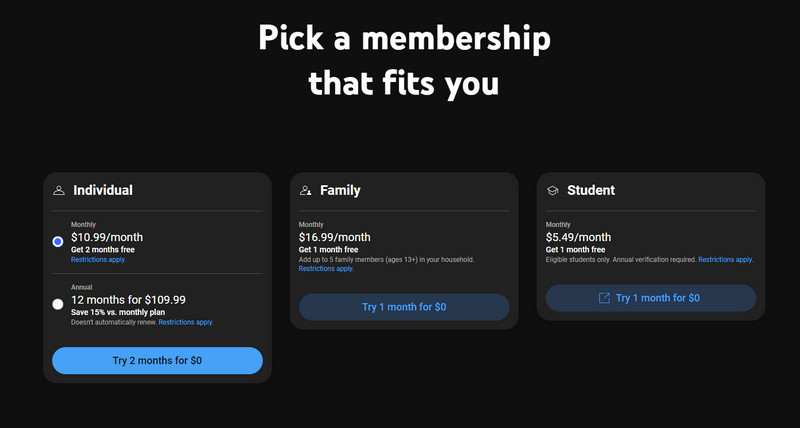
Apple Music doesn't offer a free plan. You can get a personal plan for $10.99 a month, or a family plan for $16.99 a month. Family plans allow up to 6 people to use the service. Giving a monthly fee for unlimited access to music is preferable to paying for the individual albums that are available on iTunes. Additionally, Apple offers a three-month free trial during which you can use its streaming service without having to pay a dime. If you are a new user with eligible Apple Music devices, you can get a six-month Apple Music free trial.
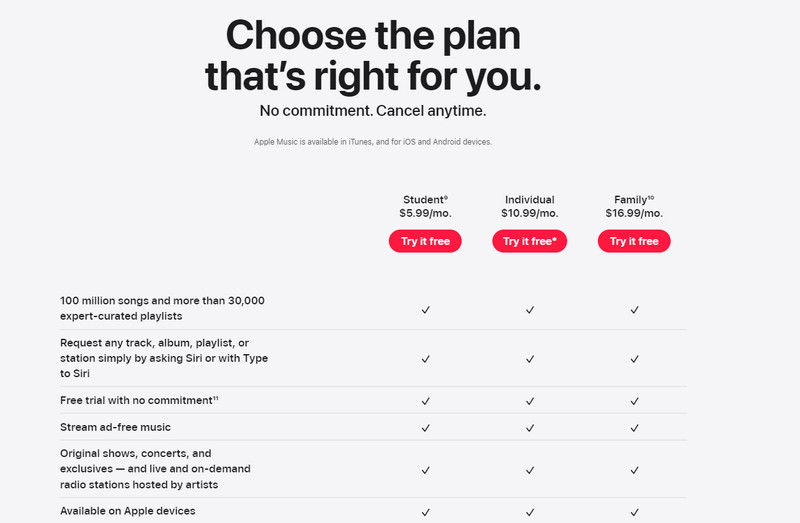
Spotify’s free tier only lets you listen to music on shuffle, except for certain playlists, and you can only skip six tracks per hour. Spotify has a range of premium plans that unlock all of these restrictions, allowing for downloads, doing away with the ads, and letting you have the whole experience.
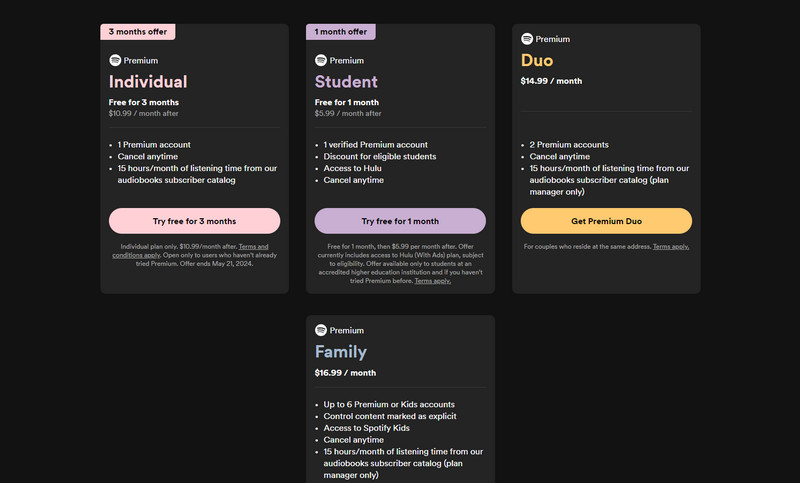
| Service | Free Option | Individual Plan | Family Plan | Student Plan |
| YouTube Music | yes (three-month trial) | $10.99/month | $16.99/month | $5.49/month |
| Apple Music | no (three-month trial) | $10.99/month | $16.99/month | $5.99/month |
| Spotify | yes (three-month trial) | $11.99/month | $19.99/month | $5.99/month (Hulu Included) |
Note:
1. If you subscribe to YouTube Premium, you will get access to YouTube Music Premium for free. So if you already use YouTube Music’s parent platform, you get incredible value for your plan with two platforms for the price of one. Alternatively, you can download YouTube videos and play them in the background. In other words, the video's audio won't stop playing even if you close the app or turn off the phone's screen.
2. If you're already invested in the Apple ecosystem, then Apple Music—or even the Apple One bundle—may be worth considering.
3. Spotify offers a Duo Plan. Both users under the Spotify Duo plan get their own individual Premium accounts, allowing them to enjoy ad-free music, offline listening, and other premium features. It's a good option for couples or roommates who want to have separate accounts while enjoying a discount compared to two individual Premium subscriptions.
Part 5: YouTube Music vs Apple Music vs Spotify: Device Compatibility
Youtube Music: It is easily accessible via a web browser, and dedicated mobile apps for iOS and Android. It is also compatible with some Android-powered smartwatches, Smart TVs, Google Pixel buds, Android Auto, Google Home and Nest speakers.
Apple Music: It offers extensive device compatibility, including iPhone, iPad, Apple Watch, Apple TV, Mac, HomePod, CarPlay, PC, Android, Sonos, Amazon Echo, Samsung Smart TV, Google Nest, PlayStation 5, and even a web player.
Spotify: Spotify is available on both Android and iOS devices through the Spotify app. It can be accessed via web browsers on desktop computers, laptops, and Chromebooks. Spotify is compatible with a wide range of smart speakers, including those with Amazon Alexa and Google Assistant support. It is available on gaming consoles like PlayStation and Xbox.
Part 6: YouTube Music vs Apple Music vs Spotify: Which One is the Best?
Determining which music streaming service is the best among YouTube Music, Apple Music, and Spotify ultimately depends on your personal preferences, priorities, and needs. Each service has its own set of strengths and features that may appeal to different users.
If you’re looking for a versatile platform with a vast library, music videos, and an ad-supported free tier— YouTube Music is an excellent choice.
If you're already invested in the Apple ecosystem, value high-quality audio, prefer more customization when it comes to UI, and want access to unique content, Apple Music is unquestionably the better choice.
If you want a higher sound quality or you want to have your own individual Premium accounts at a discount price, then Spotify will be more superior option.
Extra Tip: Download YouTube Music, Apple Music and Spotify Tracks to MP3 Format?
All of these three music streaming platforms are limited to playing their songs on their own apps. Sometimes, users prefer to have their liked songs saved or played on their devices OFFLINE without the original apps. According to the license agreement, none of these three platforms allow users to download their songs and move them to a common format. So, how can we download YouTube Music, Apple Music and Spotify Tracks as MP3 files? The easy-to-use tools recommended below can help you. Whether you're a free member or a premium subscriber, you can use them to get what you want.
 If you're looking to download music from various streaming platforms (such as Spotify, Apple Music, Tidal, Amazon Music, Audible, Deezer, YouTube, YouTube Music, SoundCloud, DailyMotion, and more) into MP3 files, All-In-One Music Converter is a perfect choice.
If you're looking to download music from various streaming platforms (such as Spotify, Apple Music, Tidal, Amazon Music, Audible, Deezer, YouTube, YouTube Music, SoundCloud, DailyMotion, and more) into MP3 files, All-In-One Music Converter is a perfect choice.