Home > Guide > KeepMusic YouTube Music Converter Review
Home > Guide > KeepMusic YouTube Music Converter Review
KeepMusic YouTube Music Converter Review: The Best Way to Download YouTube Music to PC
In this age of streaming music services. YouTube Music streaming music service is the first choice of many music enthusiasts due to its powerful music library and YouTube Video. But the inability to download favorite YouTube Music to local computer for offline listening is still a problem faced by many users. To solve this problem, we need a powerful third-party auxiliary tool.
This article has selected the best third-party YouTube music downloader among the many options in the market - KeepMusic YouTube Music Converter, an all-in-one YouTube Music converter and YouTube Music downloader. It supports downloading YouTube Music to computer and save as high quality AAC/WAV/MP3/ALAC/FLAC/AIFF audio format. Next, it will introduce its main features and functions, analyze its advantages and disadvantages, and the cost-effectiveness between price and service.
Part 1: KeepMusic YouTube Music Converter: Download YouTube Music to PC.
In the next part, we will show you the best YouTube Music converters that can help you download your favorite YouTube Music to local computer. Even if you cancel your YouTube Music subscription, you can still listen to YouTube Music offline without restrictions.
Here, we have selected the best YouTube Music converter for you - KeepMusic YouTube Music Converter (Windows and Mac), which is the latest YouTube Music converter from KeepMusic.
Next, we will analyze KeepMusic YouTube Music Converter from various aspects.
Part 2: Main Advantages of KeepMsuic YouTube Music Converter.
KeepMusic YouTube Music Converter is a new YouTube Music downloader launched this year, but the completeness of functions is better than other products. Let's take a look at its main advantages.
Friendly Interface.
KeepMusic YouTube Music Converter has a clean and simple interface with icon buttons such as menu, settings, history, etc. in the upper right corner. You can quickly find the tools you need in the menu bar. The entire operation process is also very simple, and you can successfully download YouTube Music in just a few steps, which is very friendly for novices.
High compatibility
As the two largest desktop operating systems in the world, Windows and Mac have a huge number of users. And KeepMusic YouTube Music Converter is perfectly compatible with Windows7/8/10/11 and Mac 11 - 26.
Download YouTube Music to Local file.
KeepMusic YouTube Music Converter supports YouTube Free and YouTube Premium users, you can easily access and download all YouTube Music songs, playlists, albums, or artists and save to your local computer folder.
Convert YouTube Music to AAC/MP3/WAV/ALAC/FLAC/AIFF.
KeepMusic YouTube Music Converter supports saving the converted songs to common audio formats such as AAC/MP3/WAV/ALAC/AIFF/FLAC. So that it can be compatible with more music players.
Keep Original quality and ID3 tags.
KeepMusic YouTube Music Converter will keep the ID3 tags as well as the original sound quality of the songs after conversion. What's more surprising is that you can edit and ID3 tags according to your own needs, and manage the downloaded YouTube Music.
10X speed to download.
KeepMusic YouTube Music Converter supports 10X speed conversion of music, and guarantees to keep the original sound quality on this basis. It not only guarantees the user's listening enjoyment but also saves a lot of time for the user to download songs.
100% Save and Clean.
KeepMusic YouTube Music Converter has a built-in YouTube Music Web Player, so you don't need to download other programs and YouTube Music programs during the whole downloading process.
Download YouTube Music for More Usages.
After downloading YouTube Music, you can save it permanently and use it in different places, such as saving your favorite YouTube Music to an SD card, burning to CD, transferring YouTube Music to an MP3 player, etc.
Part 3: Does KeepMusic YouTube Music Converter have no disadvantages?
The answer to this question is of course no. We all know that no program can be guaranteed to be perfect, and KeepMusic YouTube Music Converter is no exception. For example, KeepMusic YouTube Music Converter only supports running on computer and does not support other mobile device operations. But if you want, you can use KeepMusic to download songs to your Windows/Mac computer now and then transfer to your mobile device. In addition, when downloading songs, you need to keep the network unblocked.
When asking for help, you need to be clear that KeepMusic only provides email support, and it is impossible to ask for phone or face-to-face feedback. But all your questions will be supported by email within 24 hours.
Part 4: Pricing and Availability.
KeepMusic YouTube Music Converter can be downloaded directly from the KeepMusic website. There are currently three pricing options for KeepMusic - a monthly subscription of $14.95, an annual subscription of $59.95, and a lifetime version of $129.9. KeepMusic YouTube Music Converter is a shareware that supports free download and trial. The trial version can only download the first minute of each songs. To unlock the restriction, you need to purchase the full version. After purchasing, you will be able to enjoy free updates and update services and lifetime technical support.
Part 5: How to Use KeepMusic to Download YouTube Music to PC
Step 1 Run the KeepMusic YouTube Music Converter on your computer and click the “Sign IN” button to log in with your YouTube Music account.
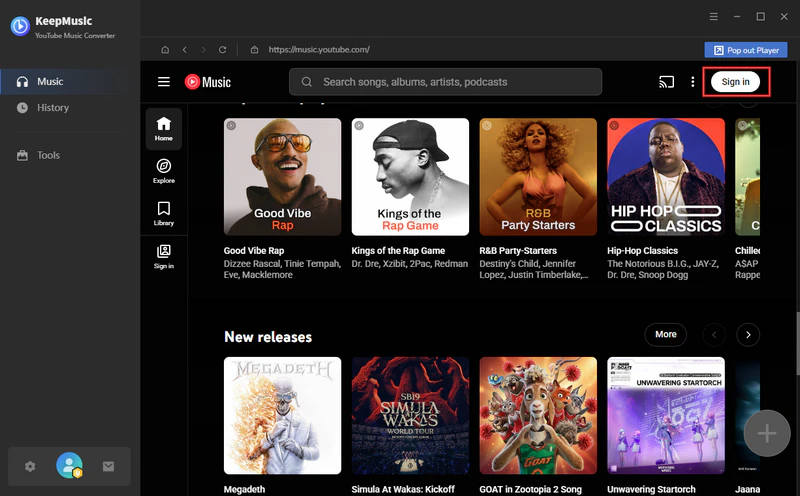
Step 2There is one important thing you need to do before downloading music, click the "Settings" button to customize the output format (AAC/MP3/WAV/AIFF/ALAC/FLAC). Here you can also set the sample rate and bit rate.
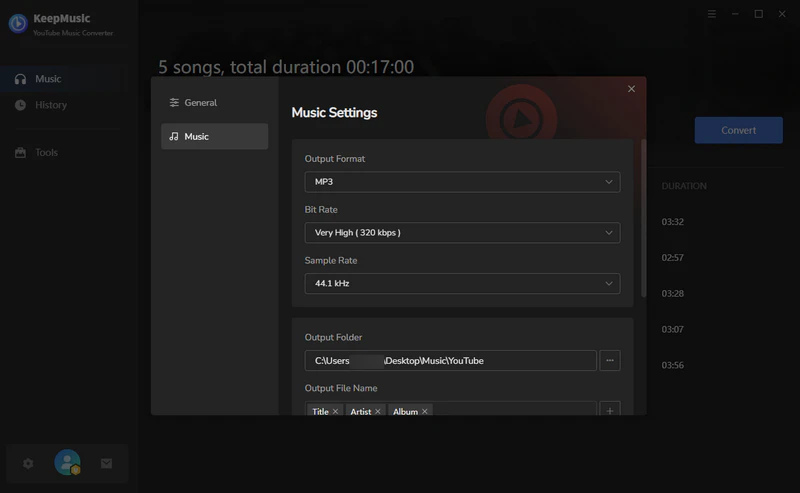
The program will open the "Also download the music video (If provided)" option by default. Once the "Also download the music video (If provided)" function is turned on, when downloading a song, it will automatically detect whether the song provides Music Video, and if so, the song audio file will be downloaded together with the music video.
Step 3 Now you can open a playlist, album, or artist and click the “Add” button to choose the songs you want to download. And then click the “Convert” button to start converting songs.
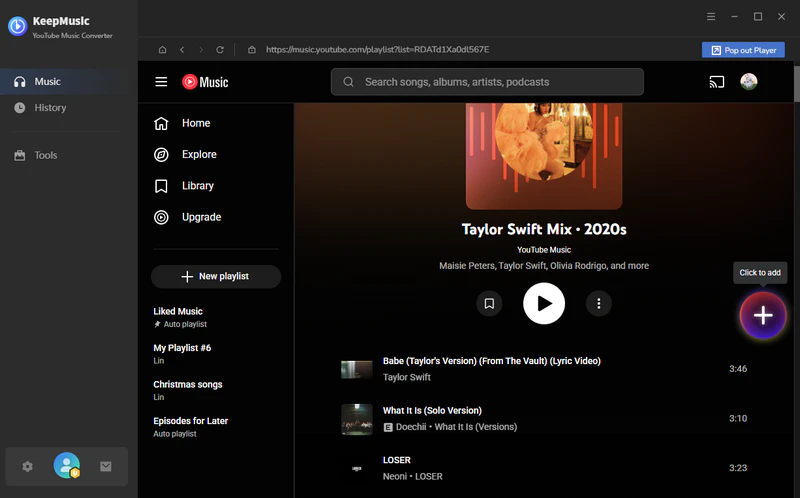
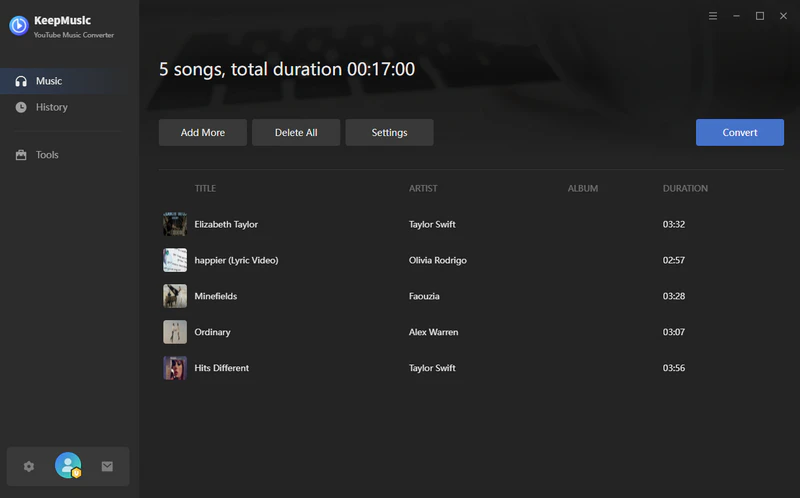
Step 4 After all songs are downloaded, you can click the "History" button or the folder icon to view the downloaded songs.
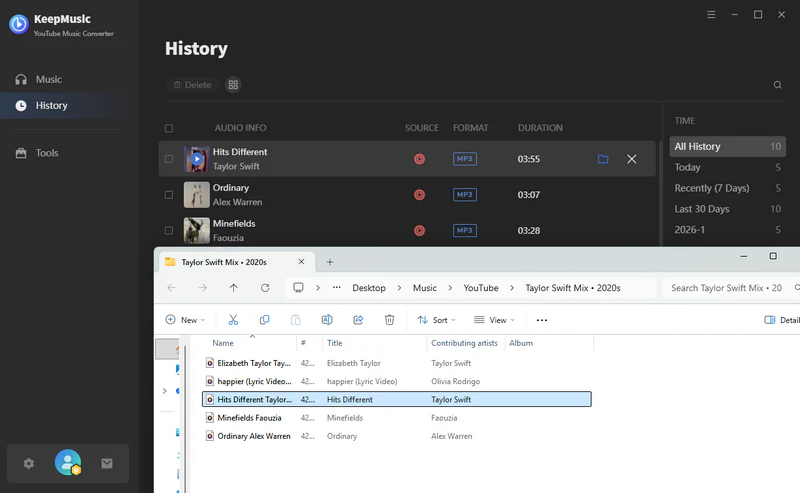
Now you can listen to YouTube Music whatever and wherever you are.
 If you're looking to download music from various streaming platforms (such as Spotify, Apple Music, Tidal, Amazon Music, Audible, Deezer, YouTube, YouTube Music, SoundCloud, DailyMotion, and more) into MP3 files, All-In-One Music Converter is a perfect choice.
If you're looking to download music from various streaming platforms (such as Spotify, Apple Music, Tidal, Amazon Music, Audible, Deezer, YouTube, YouTube Music, SoundCloud, DailyMotion, and more) into MP3 files, All-In-One Music Converter is a perfect choice.
Summary
KeepMusic YouTube Music Converter is an efficient and 100% safe YouTube Music downloader. It helps users to download YouTube Music to general audio formats and permanently save to a local computer for offline listening. 10x faster conversion speed while preserving the original sound quality of the song. With a professional and high-quality team that combines rich experience with the latest trends, KeepMusic users can easily download and enjoy their services. Why not try it?