Home > Articles > Free MP3 Download Sites
Home > Articles > Free MP3 Download Sites
Top 10 Free MP3 Download Sites — Enjoy Music Offline Safely
Tired of streaming services that restrict offline listening to paid subscribers only? If you’re looking for alternatives to save your favorite tracks, free MP3 download sites offer a great solution—no paid membership required!
This guide will dive into a powerful desktop music downloader and 9 trusted free MP3 download sites, each tested for safety and performance, so you can enjoy your favorite music offline with ease. Let's get started!

Ultimate Tool - Playlist Transfer
Want to transfer your music library across Spotify, Apple Music, YouTube Music, Amazon Music, Tidal or more? Playlist Transfer makes it quick and simple.👍Best Desktop Music Downloader – Sidify All-in-One
If you'd like to seek a comprehensive, high-performance solution, Sidify All-in-One stands out as the top choice. Unlike online sites with limitations like inconsistent quality, limited formats, or ads, this desktop tool offers stable, ad-free, and versatile music downloading. It covers almost all mainstream streaming services, including Spotify, Apple Music, Amazon Music, YouTube Music, Tidal, Deezer, SoundCloud, YouTube, Qobuz, and more.
Entrance: https://www.sidify.com/all-in-one-windows.html
# Download and Try 👇:
Main Features
- Multi-platform support: Download and convert audio from the above streaming services.
- Diverse output formats: Supports MP3, AAC, WAV, FLAC, AIFF, and ALAC
- High-quality retention: Maintains original audio quality, including HiFi, Master, and HD standards, ensuring lossless sound.
- Batch processing: Enables one-click conversion of entire playlists, albums, or tracks, saving time and effort.
- Additional tools: Includes Format Converter, Tag Editor, Audio Editor, AA/AAX Converter, and Podcast/Radio Downloader additional tools for all-around audio management.
Steps to Download
- Step 1: Download and install Sidify All-in-One from its official site, then launch the software.
- Step 2: Select your desired streaming platform (e.g., Spotify) and log in.
- Step 3: Add songs/playlists by dragging links or pasting them into Sidify.
- Step 4: Adjust output settings (format, quality, save path) via the "Settings" option.
- Step 5: Click "Convert" to start downloading; find files in the "History" tab afterward.
👉For detailed steps, please refer to the Sidify tutorial.
Online MP3 Download Sites
If you prefer web-based solutions for casual music downloads without installing software, the following 9 online platforms offer free access to MP3 tracks.
1. MP3Juice
MP3Juice is a free MP3 download site and music search engine, offering a vast range of tracks across genres without software installation. It features an intuitive interface for easy searching by song, artist, or YouTube link, with multiple formats (MP3, MP4, M4A) and high downloads.
Entrance: https://mp3juice.ninja
| Pros✅ | Cons❎ |
|
1. up to 320 kbps
2. multiple format options (MP3/MP4/M4A) 3. YouTube URL parsing capability |
1. occasional broken links
2. single-file download limitation 3. pop-up ads 4. no lossless format support 5. basic ID3 tags only |
Steps to Download
- Step 1: Open your web browser and go to https://mp3juice.ninja
- Step 2: In the search bar, enter the name of the song, artist, or album you want to download.
- Step 3: Select the format (e.g., MP3) and quality (up to 320 kbps) you prefer. Click the download button.
2. OKmusi
OKmusi is a versatile free MP3 downloader that supports multiple platforms, including SoundCloud, TikTok, and Facebook, letting users extract audio from links. It stands out for video-to-audio conversion, and offers an ad-free experience for smooth use.
Entrance: https://okmusi.com/top/
| Pros✅ | Cons❎ |
|
1. multi-platform
2. 320kbps audio quality with subscription 3. video to audio conversion |
1. inconsistent music quality
2. 128kbps free version cap 3. MP3-only output format 4. no free batch download support 5. limited tag customization |
Steps to Download
- Step 1: Visit https://okmusi.com/top/ on your browser.
- Step 2: If you know the URL of the song or playlist, paste it in the appropriate field. Otherwise, use the search bar to search by song name, artist, etc.
- Step 3: Select the tracks you want to download. You can choose the quality (128 kbps, 192 kbps, or 320 kbps). Wait for the download to complete, and the files will be saved to your device.
3. Tubidy
Tubidy is a user-friendly free platform for music and video downloads, letting users search by song, artist, or genre to get MP3 audio and various video formats quickly. Optimized for mobile browsers, it offers smooth access and covers a wide range of popular music, making it handy for casual users. Its simplicity and speed are key draws, though it lacks an extensive library of rare or niche tracks.
Entrance: https://tubidy.lc/
| Pros✅ | Cons❎ |
|
1. free music/video downloads
2. mobile-optimized interface 3. multiple format support (MP3/MP4/3GP) |
1. 192kbps maximum audio quality
2. single-item download restriction 3. niche music 4. pop-up ads 5. filename-only metadata |
Steps to Download
- Step 1: Open https://tubidy.lc/ in your browser.
- Step 2: Use the search bar to enter the name of the song or video you want to download.
- Step 3: Select the download option (MP3 for music or the appropriate video format). The download will start, and the file will be saved to your device.
4. BigMP3
BigMP3 is a straightforward free MP3 download site, focusing on easy audio access with a search function for tracks by artist, song, or album. It effectively serves basic MP3 downloading needs, though it lacks advanced features like multiple quality options or video downloads, and has a smaller library with fewer latest releases.
Entrance: https://bigmp3.org/
| Pros✅ | Cons❎ |
|
1. simple search
2. up to 320 kbps 3. minimal banner advertising |
1. small library
2. no batch download support 3. MP3-only output format 4. basic ID3 tags only |
Steps to Download
- Step 1: Go to https://bigmp3.org/ on your browser.
- Step 2: Enter the relevant search term (artist, song title, or album) in the search bar.
- Step 3: A download link will be provided. Click on it, and the MP3 file will start downloading to your device.
5. MyGOMP3
MyGOMP3 is a free MP3 download site, letting users search for tracks by song, artist, or album via a simple web-based platform. Accessible on any browser, it’s easy to use for casual users. While it lacks advanced features and detailed info like audio quality, and has a less comprehensive library than larger platforms, it remains a viable basic option.
Entrance: https://en.mygomp3.com/
| Pros✅ | Cons❎ |
|
1. up to 320 kbps
2. 15s preview function 3. automatic tag generation 4. bandcamp indie integration |
1. single-track download limitation
2. pop-under ad intrusion 3. MP3-only format support 4. inconsistent music quality |
Steps to Download
- Step 1: Visit https://en.mygomp3.com/ in your browser.
- Step 2: Type in the name of the song, artist, or album you want to download in the search bar.
- Step 3: Click on the download link associated with it, and the MP3 file will be downloaded to your device.
6. BeatStars
BeatStars is a free MP3 download site that, while primarily a marketplace for buying and selling beats, offers a selection of free tracks for download. Users can search for these MP3s by genre and other filters. It’s useful for accessing free music, though the number of such tracks is limited compared to dedicated free download sites, with many high-quality options requiring payment.
Entrance: https://www.beatstars.com/
| Pros✅ | Cons❎ |
|
1. search filters
2. 320kbps/FLAC audio options 3. ad-free interface 4. comprehensive ID3 metadata |
1. 10-track batch limit
2. limited free content (8%) |
Steps to Download
- Step 1: Open https://www.beatstars.com/ in your browser.
- Step 2: Use the search bar to look for the type of music or beats you want. You can filter by genre, price (including free), tempo, etc.
- Step 3: Click on the download option, and the file will start downloading if it's available for your use (either for free or after purchase).
7. Chosic
Chosic is a free MP3 download site offering tracks for video editing, podcasts, and personal listening, categorized by genre, mood, and instrument. It provides unique songs from independent artists (sometimes requiring attribution), catering to non-mainstream music needs but lacking advanced features like batch downloads and detailed audio quality info.
Entrance: https://www.chosic.com/free-music/all/
| Pros✅ | Cons❎ |
|
1. search/filter by genre/mood/instrument
2. up to 320 kbps 3. ad-free 4. basic ID3 tag inclusion |
1. single-track processing only
2. MP3-only output format 3. No tag editing functionality 4. 1,500 track limitation |
Steps to Download
- Step 1: Go to https://www.chosic.com/free - music/all/ in your browser.
- Step 2: Use the search bar or the filter options on the side to narrow down the music you want.
- Step 3: Click on the download button or link associated with the track, and the MP3 file will be downloaded to your device.
8. Jamendo
Jamendo is a free MP3 download site focused on independent music, offering a large, diverse library from global indie artists across genres like rock, electronic, and folk. It provides clear licensing terms for legal downloads, usable for personal use and even some commercial projects with proper licensing.
Entrance: https://www.jamendo.com/
| Pros✅ | Cons❎ |
|
1. wide genres
2. FLAC lossless audio support 3. 50-track batch download 4. multiple formats (MP3/FLAC/OGG) 5. complete metadata editing |
1. audio ads (free account)
2. login failure issues 3. limited mainstream coverage |
Steps to Download
- Step 1: Visit https://www.jamendo.com/ in your browser.
- Step 2: Use the search bar to find specific songs or artists.
- Step 3: Click on download icon, and the MP3 file will be saved to your device.
9. Pixabay Music
Pixabay Music is a free MP3 download site offering royalty-free tracks. It’s usable for personal and commercial projects without copyright concerns, with simple terms and often no attribution needed. It’s ideal for content creators needing legally safe music, though it’s not the go-to for mainstream popular songs.
Entrance: https://pixabay.com/music/
| Pros✅ | Cons❎ |
|
1. royalty-free
2. up to 320 kbps 3. ad-free 4. standard ID3 metadata |
1. focused on project music
2. limited mainstream 3. single-track download only 4. MP3-only format support 5. no tag editing options |
Steps to Download
- Step 1: Open https://pixabay.com/music/ in your browser.
- Step 2: Use the search bar to enter keywords related to the music you want (e.g., “happy piano music”). You can also browse by genre on the left - hand side.
- Step 3: On the track page, you will see a download button. Click on it, and the MP3 file will be downloaded to your device.
Tool Comparison table - Brief views 👀
| Tool | Platform | Output Formats | Conversion Speed | Batch Download | Audio Quality (max) | AD-FREE |
| Sidify All-in-One | Windows & macOS desktop | MP3, AAC, WAV, FLAC, AIFF, ALAC | 10x | Yes | 320kbps, HiFi, Master, and HD | ✅ |
| MP3Juice | Web-based | MP3, MP4, M4A | 1x | No | 320 kbps | ❌ |
| OKmusi | Web-based | MP3 | 1x | No | 320 kbps | ✅ |
| Tubidy | Web-based | MP3, MP4, 3GP | Fast | No | 192 kbps | ❌ |
| BigMP3 | Web-based | MP3 | 1x | No | 320 kbps | ✅ |
| MyGOMP3 | Web-based | MP3 | 1x | No | 320 kbps | ❌ |
| BeatStars | Web-based | MP3, FLAC | Fast | Yes | 320 kbps | ✅ |
| Chosic | Web-based | MP3 | Fast | No | 320 kbps | ✅ |
| Jamendo | Web-based | MP3, FLAC | Fast | Yes | 320 kbps | ✅ |
| Pixabay Music | Web-based | MP3 | Fast | No | 320 kbps | ✅ |
Summary
The 10 tools listed offer diverse options for music downloading. If you only need the occasional single track and can tolerate ads or lower quality, the nine web-based sites above cover most casual needs at zero cost. Conversely, if you want ad-free, high-fidelity, batch-capable downloads from more streaming platforms, the desktop application Sidify All-in-One is the clear upgrade.