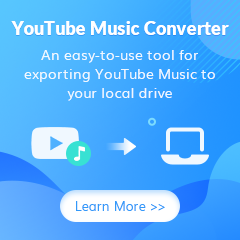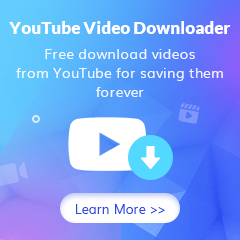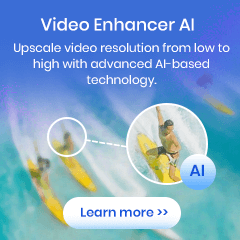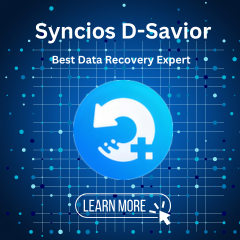Home > Articles > Download YouTube Music to Computer
Home > Articles > Download YouTube Music to Computer
How to Download YouTube Music to a PC/Mac Computer
Do you find yourself wanting to download some of the awesome music you hear from YouTube Music, but are uncertain how? There are now ways for even novice users to download YouTube Music right onto a Windows or Mac computer.
In this article, we’ll talk about all the necessary steps for downloading music from YouTube Music quickly and easily so you can enjoy your favorite tunes on your device. Keep reading! You’ll get YouTube Music downloaded to your computer in no time at all!

Part 1. Why can't you download YouTube Music to a PC/Mac computer for offline streaming?
YouTube Music has both ad-supported and subscription-based plans, with the latter giving you an ad-free experience and the ability to download YouTube songs to mobile devices for offline playback. If you have an existing YouTube Premium subscription, you'll be able to download YouTube Music for offline streaming at no additional cost. Keep in mind that you'll need a YouTube Music Premium subscription in order to download songs for offline playback. Plus, your subscription status needs to be active to keep YouTube Music downloads always playable.
However, YouTube Music offline mode is designed as an additional feature for Premium users on mobile devices. YouTube Music doesn't have an official desktop application. And so it is impossible to download YouTube Music for offline playback on a computer. You can only stream YouTube Music with an online web browser.
Part 2. How to download YouTube Music to a PC/Mac computer with/without Premium?
Downloading YouTube Music for offline playback is not adequately served by the YouTube Music premium standards. With Premium, subscribers are still far away from playing YouTube Music offline on a PC/Mac computer. If you are eager to export your playlists and songs from YouTube Music to a PC or Mac computer for offline listening, you can use a music converter to figure it out with ease.
KeepMusic YouTube Music Converter is a professional converter for YouTube Music downloading and format conversion. It perfectly meets your needs to download songs from the YouTube Music library to Windows and Mac computers. Even though you are currently a YouTube Music Free user, KeepMusic grants the download feature to you! Therefore, you can get YouTube Music downloaded to the desktop whether you are with Premium or not! KeepMusic is highly compatible with the latest Windows 7,8,10,11 and macOS 11 & above.
 If you're looking to download music from various streaming platforms (such as Spotify, Apple Music, Tidal, Amazon Music, Audible, Deezer, YouTube, YouTube Music, SoundCloud, DailyMotion, and more) into MP3 files, All-In-One Music Converter is a perfect choice.
If you're looking to download music from various streaming platforms (such as Spotify, Apple Music, Tidal, Amazon Music, Audible, Deezer, YouTube, YouTube Music, SoundCloud, DailyMotion, and more) into MP3 files, All-In-One Music Converter is a perfect choice.
Tools you'll need:
- A Windows or Mac computer
- KeepMusic YouTube Music Converter
- A YouTube Music Free or Premium Account
Step 1 Open KeepMusic YouTube Music Converter
Open KeepMusic YouTube Music Converter, click SIGN IN, and log in with your YouTube Music account.
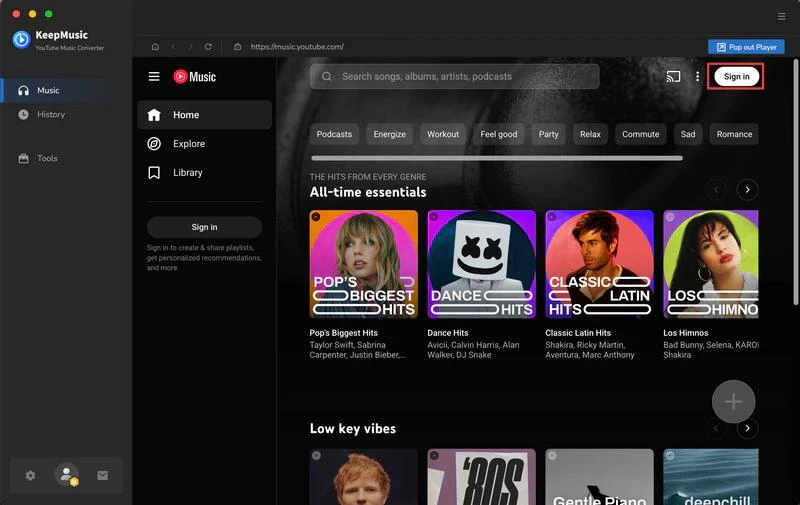
Step 2 Customize YouTube Music Output Parameters
Click the Settings icon in the left side. Here you can customize the YouTube Music conversion parameters, including the output format (MP3, AAC, WAV, FLAC, AIFF, and ALAC), the output folder (where to store the YouTube Music downloads after conversion), the output file name {Track Number} {Title} {Artist} {Album} {Playlist Index} {Year}, and output organized way by Playlist, Artist, Album, Artist/Album, and Album/Artist, Playlist/Album, Playlist/Artist.
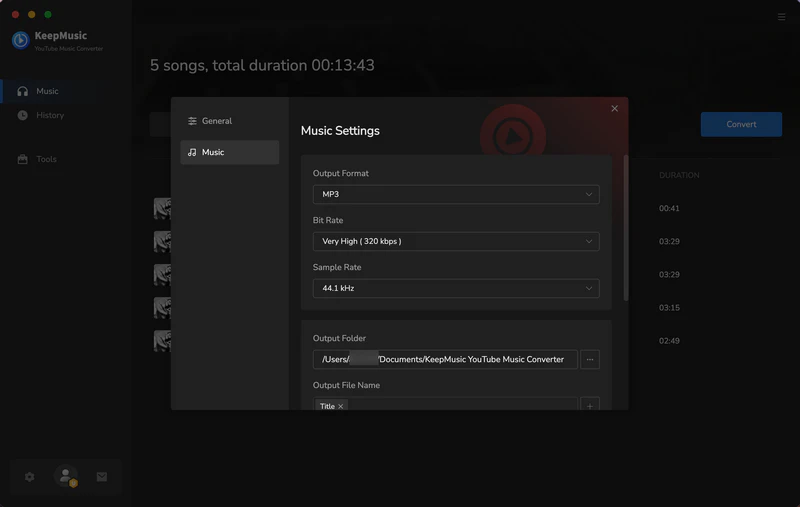
Step 3 Add YouTube Music to KeepMusic
Freely search out any playlist or album that you would like to download and export. And click the floating Add button in the right corner. The selected playlist will display on the conversion panel. Here you can choose an individual song from the playlist or choose all the songs contained in the playlist to convert at one time.
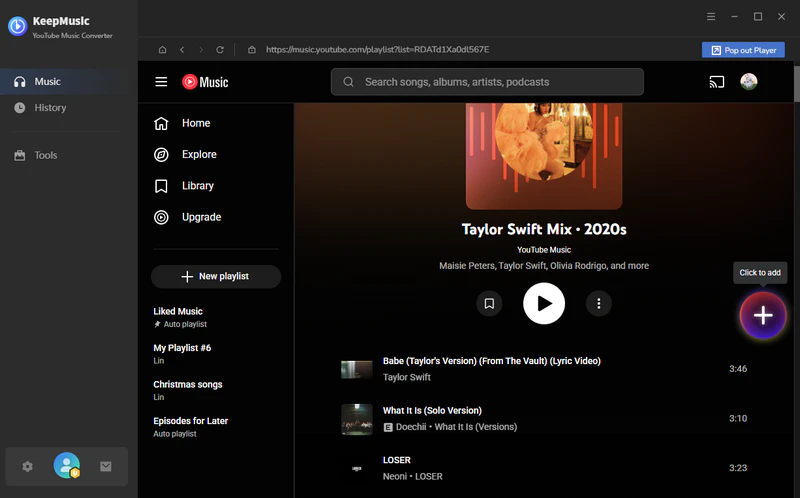
Step 4 Downloading YouTube Music to a PC/Mac Computer
Click Convert to start downloading YouTube Music to the specified output folder. Just wait for a while till the conversion is done.
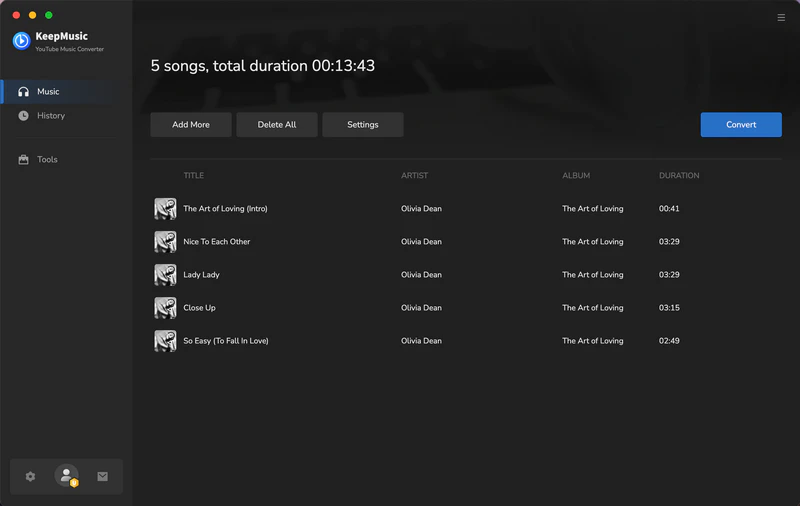
Step 5 Find YouTube Music Downloads on a PC/Mac Computer
Usually, the output folder would pop up automatically once the conversion is done. Or, you can click the History icon. And you’ll see all the downloaded YouTube Music. By clicking the Folder icon of each song, you’ll be directed to the computer's local drive with the YouTube Music downloads.
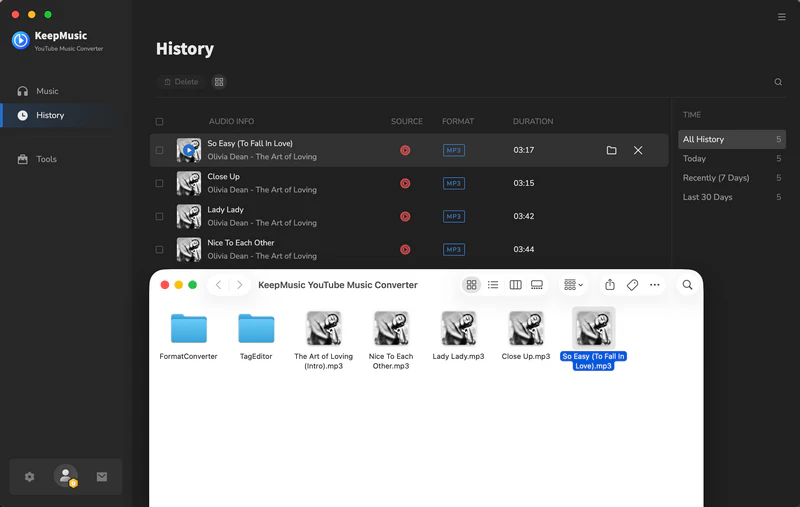
Part 3. FAQs about downloading YouTube Music to a PC/Mac computer
Q1: I have a YouTube Premium, can I download YouTube Music offline?
YouTube Premium is a subscription service that gives you access to an ad-free experience, exclusive content, and offline viewing. YouTube Music Premium is a separate subscription that includes all of the features of YouTube Music, such as ad-free listening, background play, and offline downloads. Yet, YouTube Premium also includes YouTube Music Premium, so you can enjoy the download for offline playback with a Premium membership.
Q2: How many songs can you download on YouTube Music?
The YouTube Music app will estimate the offline playlist’s time length and storage required. If you are on a mobile YouTube Music app with a Premium subscription, you will download and save up to 500 songs you like to listen to offline. The offline feature only works if your smartphone retains free space for new downloads. You can select 'Clear downloads' if you ever need more available storage on your phone.
Nevertheless, you can break the 500-save limit with KeepMusic YouTube Music Converter. You can download YouTube Music to a larger space, the computer. And if your computer space is limited, you can simply move the downloads to another platform instead of forcedly clearing them!
Q3: Where can I find my YouTube Music downloads after the KeepMusic conversion?
YouTube Music is only available for Premium members to download and listen to songs offline on mobile devices. The YouTube Music downloads are cached on the device and are restricted to playback within the YouTube Music app. Even if you successfully find out the downloaded file in the default path, you can't export it to another device for normal playback.
KeepMusic is a perfect solution for computer users to download YouTube Music. With KeepMusic, YouTube Music downloads are saved as physical audio files on the computer's hard disk. You will reach out to the downloaded YouTube. Also, you can transfer YouTube Music to other media platforms or devices without limitations!
Q4: How does downloading music from YouTube Music work?
If you have successfully downloaded music and playlists from YouTube Music library, you can reach out to the downloads on the computer output folder. Right there, you can play the songs with a native music player like Windows Media Player or the Music app on a macOS computer. If you prefer, you can sync YouTube Music to other media platforms on the computer, such as iTunes, Spotify, and Amazon Music desktop app!
Q5: Can I keep the YouTube Music downloads forever on my computer?
If you downloaded YouTube Music directly to your mobile device for offline listening, you can listen offline for the duration of your active subscription. After canceling your subscription, you will no longer be able to play your downloaded songs offline. You'll also turn back to being a Free user and you can only play songs with ads online.
If you download offline songs with KeepMusic, these songs will be valid forever and can be flexibly stored on different devices for playback.
Q6: With KeepMusic Converter, can I download YouTube Music to devices other than computers?
Of course, you can. With KeepMusic, YouTube Music will be downloaded and saved on the computer's local storage as independent audio files. All YouTube Music songs are physically movable. You can transfer them to your device by building a Bluetooth or USB connection to your device. This method applies to Google Home, MP3 Players, USB Flash Drives, etc.
Q7: Can I extract music from YouTube videos as MP3 files with KeepMusic?
KeepMusic specializes in converting sounds from the YouTube Music library to common audio files. If you need to extract music from a specific YouTube video as an MP3 file on your PC/Mac, you may turn to a free tool – YouTube Video Downloader Free.
Conclusion:
Overall, downloading YouTube Music to a PC/Mac computer has never been easier. With the information provided in this article, you should feel confident that you have the knowledge necessary to get the job done.
Whether you already utilize YouTube Music subscription or not, this guide has all of the essential steps and tools so that you can successfully acquire your favorite jams for offline streaming on your personal computers.
Now it’s your chance to download YouTube Music onto your PC/Mac. KeepMusic is definitely worth a shot. Download YouTube Music now and make some unforgettable musical moments with ease!
 Do you need to recover data from a formatted disk or damaged drive? Syncios D-Savior can help, supporting over 1000 file types! Recover data from formatted disks, RAW & lost partitions, crashed systems, etc.The best data recovery expert to rescue any data on PC.
Do you need to recover data from a formatted disk or damaged drive? Syncios D-Savior can help, supporting over 1000 file types! Recover data from formatted disks, RAW & lost partitions, crashed systems, etc.The best data recovery expert to rescue any data on PC.