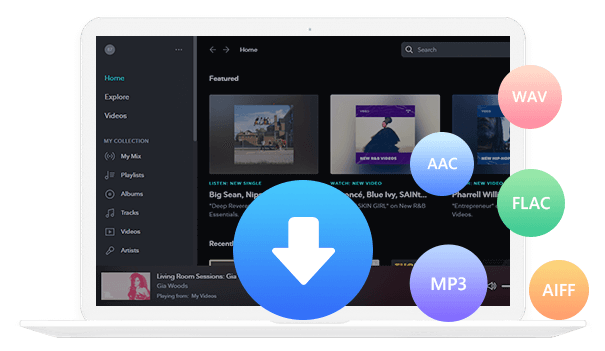Home > Articles > Rip Music from YouTube
Home > Articles > Rip Music from YouTube
How to Rip Music from YouTube
Are you a music lover looking for free and easy ways to add the hottest tunes to your library? Nowadays, as one of the most popular music streaming services, YouTube Music will have approximately 2.6 billion users in 2023, including 80 million premium users. It allows paid subscribers to download music offline on their devices. However, downloaded music is not permanently free, music that is downloaded can be played for up to 30 days after you run out of Internet.
So have you ever wondered how you can download or rip music from YouTube so that you can keep it with you forever? If so, then this article is for you! In this article, we'll show you 3 ways to rip your favorite songs from YouTube. Without further ado, move on to reading.

Method 1: Rip Music from YouTube Using Desktop Software
YouTube Video Downloader is free and wholesome software that doesn't come with any bundled programs. Extract music effortlessly from any YouTube video without breaking a sweat. This program automatically detects all available audio tracks and supports MP3/M4A/WEMB audio download format. It accommodates both Windows and Mac users, making it a must-have tool for all music lovers looking to download their favorite songs from YouTube.
How to Use?
Step 1 Install and launch the YouTube Video Downloader, and then you will see a concise and simple interface.
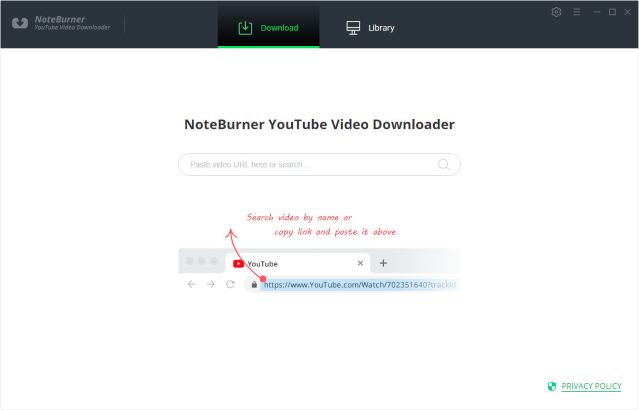
Step 2 Add Songs to Download
Copy-paste the link to the video containing the song you want to download and press Enter to search.
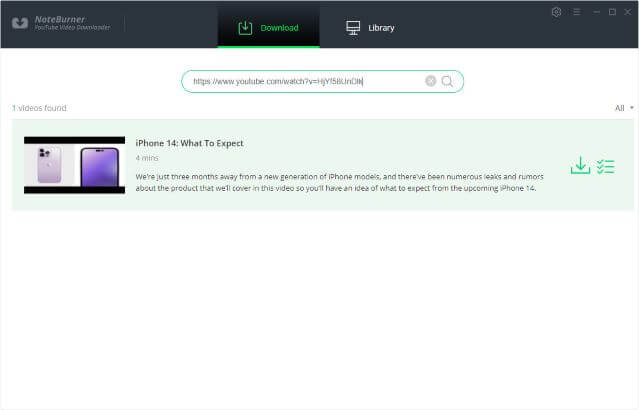
Step 3 Customize the Output Format
YouTube Video Downloader empowers you to download videos or audio from YouTube. Directly hit the ![]() icon to select the audio quality and format you want to download in the pop-up interface. Be sure to select the Audio option from the drop-down list of Download at the bottom of the window.
icon to select the audio quality and format you want to download in the pop-up interface. Be sure to select the Audio option from the drop-down list of Download at the bottom of the window.
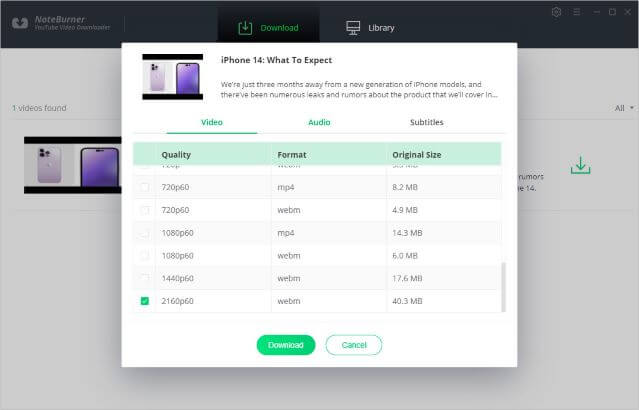
Step 4 Then click the Download button to start downloading songs from YouTube.
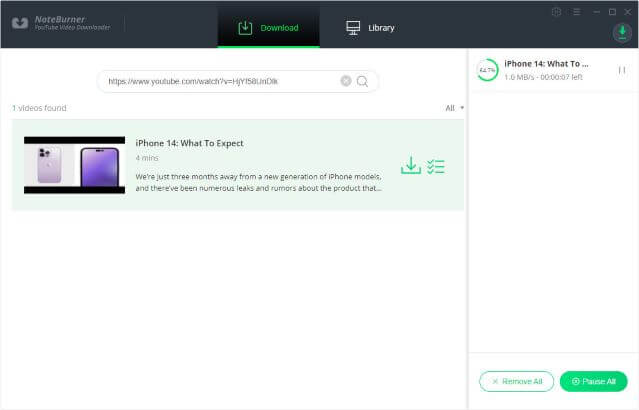
Step 5 After downloading, you can click on Library to find the well-downloaded YouTube audio on the local drive.
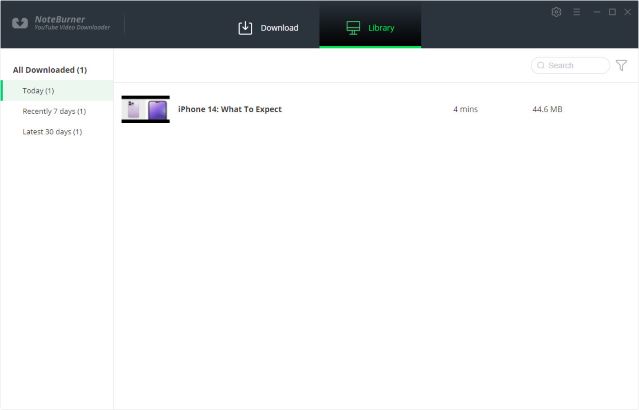
Method 2: Extract Audio from YouTube Using Online Tool
When it comes to ripping music from YouTube, YTBmp3 should be one of your go-to online download tools. It supports high-quality conversion from YouTube to MP3, so it has many fans. Plus, it supports a wide range of systems, including Windows, macOS, Android, and Linux. Due to the user-friendly interface and high conversion speed, users can download the entire playlist with just one click, so even if you are a novice, you don't have to worry about encountering downloading obstacles at all.
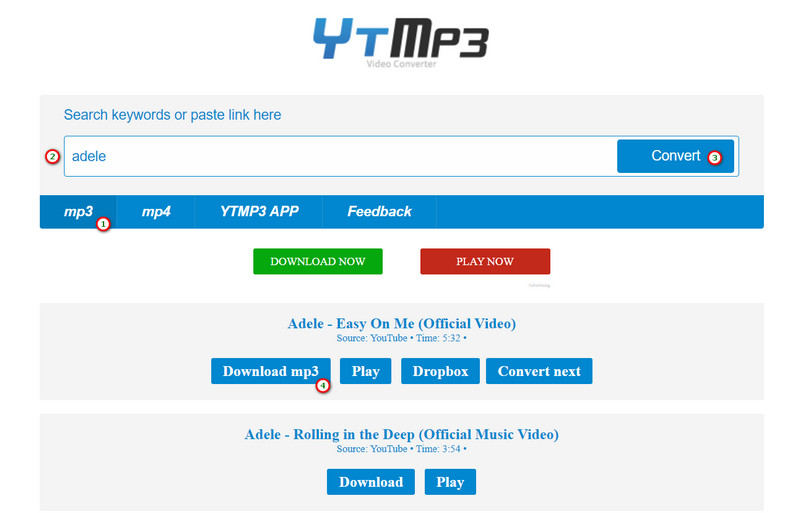
How to Use?
Step 1 Open your browser search and go to YTBmp3.
Step 3 Fill in keywords in the search box or paste the YouTube Link to search for videos directly, or search the audio of the video, and click Convert.
Method 3: Download YouTube Music to MP3 Using KeepMusic
The previous two methods are to extract music from YouTube videos. But the third method we're going to introduce is to download music to MP3 directly from YouTube Music (streaming). With this method, you can have a wider range of options and output organizedbetter sound quality.
Tools You Need - KeepMusic YouTube Music Converter
KeepMusic YouTube Music Converter, a product of KeepMusic Inc., is designed specifically for music enthusiasts who want to rip songs from YouTube. With its sleek and user-friendly interface, users of any level of expertise can operate it with ease. Plus, there's no need to install any music applications, thanks to the built-in YouTube Music Web Player.
Download your favorite songs in a snap with KeepMusic. You can convert YouTube Music to MP3/WAV/AAC/ALAC/FLAC/AIFF format at 10X speed, all while retaining the original sound quality and editable ID3 tags. Enjoy better song management with KeepMusic YouTube Music Converter.
 If you're looking to download music from various streaming platforms (such as Spotify, Apple Music, Tidal, Amazon Music, Audible, Deezer, YouTube, YouTube Music, SoundCloud, DailyMotion, and more) into MP3 files, All-In-One Music Converter is a perfect choice.
If you're looking to download music from various streaming platforms (such as Spotify, Apple Music, Tidal, Amazon Music, Audible, Deezer, YouTube, YouTube Music, SoundCloud, DailyMotion, and more) into MP3 files, All-In-One Music Converter is a perfect choice.
Step 1 Log in with YouTube Music Account
Run the KeepMusic YouTube Music Converter on your computer once you have installed it. And then click the SIGN IN button to log in with your YouTube Music account.
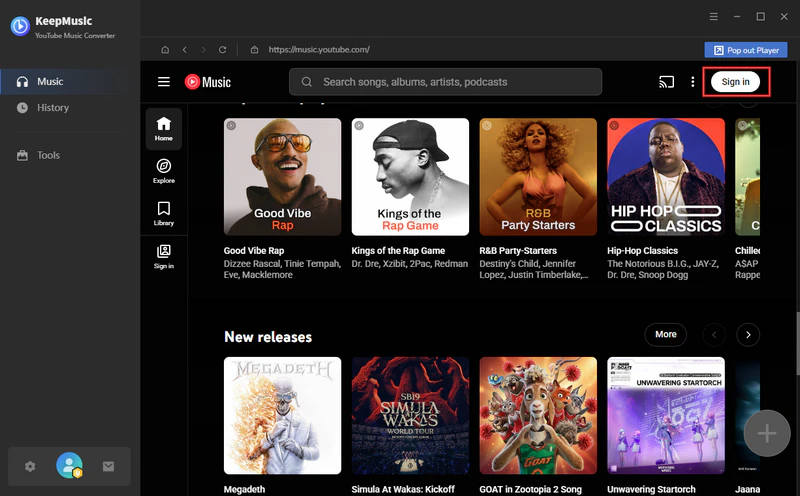
Step 2 Customize the Output Format
Tap the Settings button to choose the output format, bit rate, sample rate, output folder, output file name, and output organized. KeepMusic allows users to rip music from YouTube Music and save it as MP3 files at 128kbps, 192kbps, 256kbps, and 320kbps.
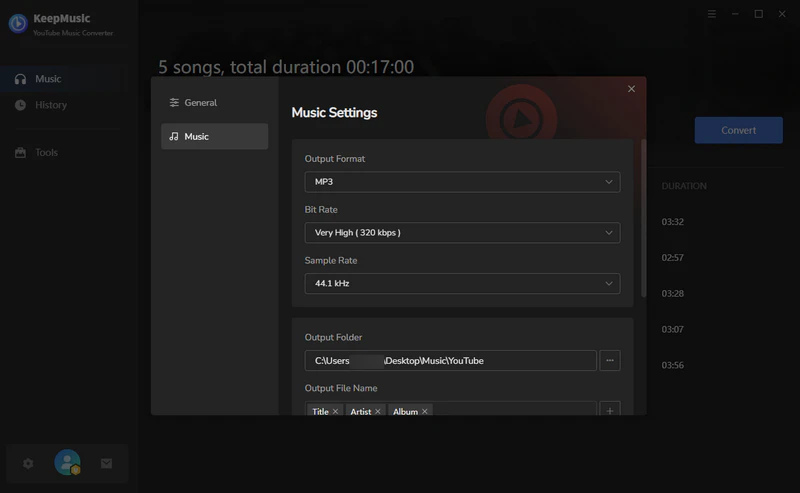
Step 3 Add Song to Rip
Open a playlist, artist, or album and click the Add button to add songs to rip.
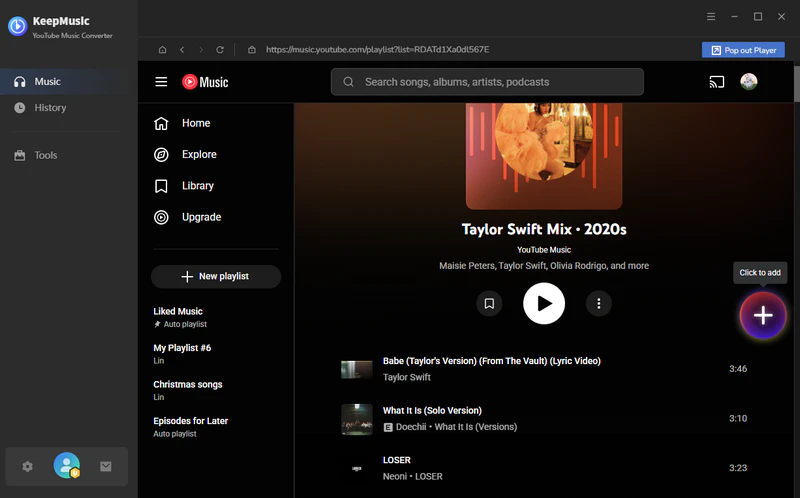
Step 4 Start to Download Music from YouTube Music
Click Convert to start ripping songs from YouTube Music to the computer. All songs will be downloaded in the output format and quality you choose in Step 3.
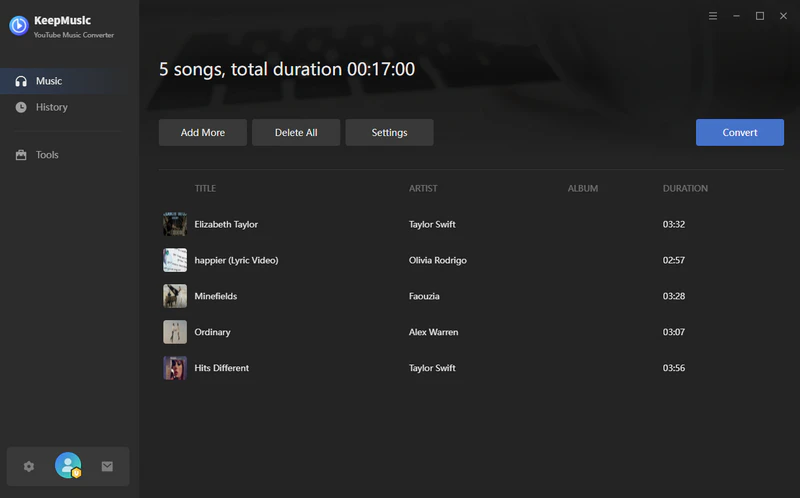
Step 5 Find the Ripped Songs
You can click the History button to check the ripped songs when the downloading progress reaches to 100%. KeepMusic will store all ripped songs in the Folder so that users can check them any time.
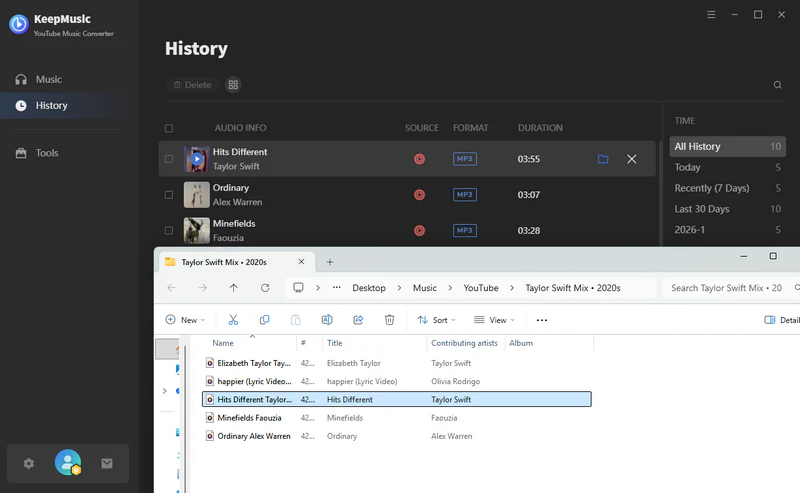
Summary
In conclusion, ripping music from YouTube has never been easier. With a small number of clicks or taps and a few simple steps, you can begin downloading your favorite songs straight from YouTube Music. All you need is the right tool and a bit of patience. What’s more, YouTube music lovers have plenty of options when it comes to their choice of song downloaders. Whether free or paid, each platform provides great features to ensure users are able to download their favorite songs in the easiest way possible. Try out one of these options today and start building up an impressive dream library of your own!