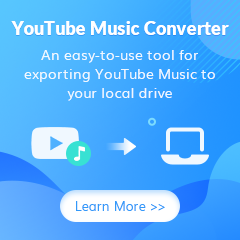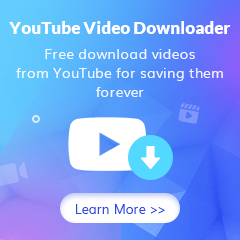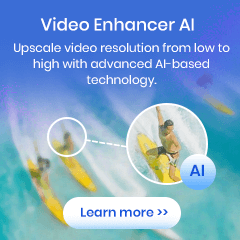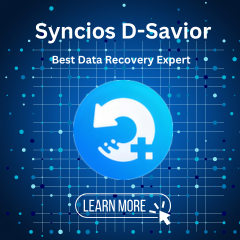How to Use KeepMusic YouTube Music Converter for Mac
Part 1: How to Register KeepMusic YouTube Music Converter for Mac?
Step 1 Launch KeepMusic YouTube Music Converter on your Mac computer. Navigate to the menu area on the lower left corner, and click on the Register to open the registration window as below.
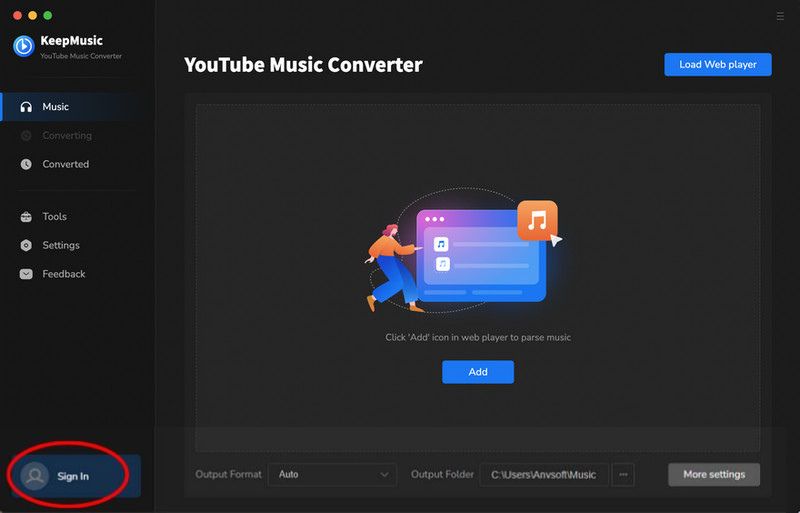
Step 2Copy the registration email and code you received in your order email and paste the details into the registration popup window.
Note: The registration information is case-sensitive. And, please do not add a blank at the beginning or the end of the word.
Part 2: How to Download Music from YouTube Music by KeepMusic?
Step 1 Access the YouTube Music Library
Run KeepMusic YouTube Music Converter shortcut on your Mac, then follow the on-screen tips to
Note: KeepMusic YouTube Music Converter won't collect your account information but it is to extract the music source from YouTube Music.
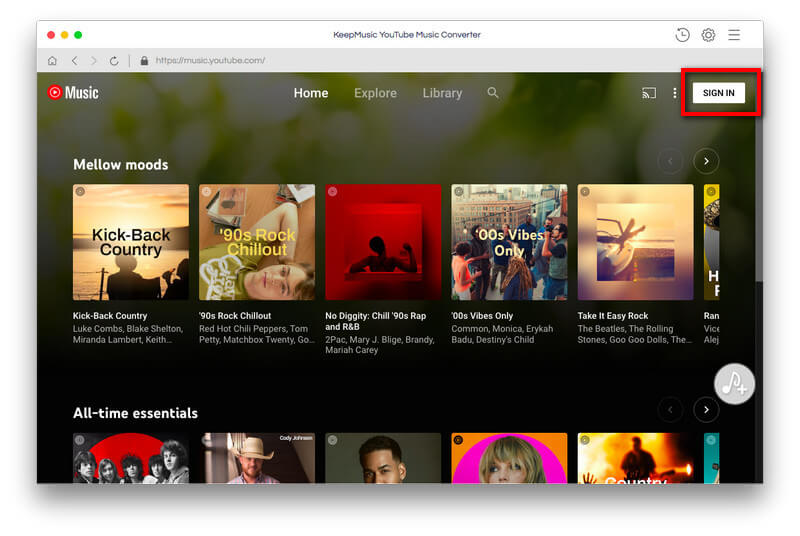
Step 2 Set the Output Formats
Click on the ![]() button on the lower left corner to customize the settings, including Output Format, Bit Rate, Sample Rate, Output Folder, and other parameters.
button on the lower left corner to customize the settings, including Output Format, Bit Rate, Sample Rate, Output Folder, and other parameters.
Tips: If you choose "Auto" as the output format, KeepMusic YouTube Music Converter will choose the most appropriate way, format, and quality, etc. according to your conversion environment to convert YouTube Music.
For better organizing your music library, you can save the output audio files into the folders sorted out by Playlist, Artist, Album, Artist/Album, Album/Artist, Playlist/Artist or Playlist/Album. In addition, KeepMusic YouTube Music Converter allows you to customize the output file names and save the output audio files in the same order as the original playlist.
Output Format: MP3, AAC, FLAC, WAV, AIFF, ALAC
Bit Rate: 128kbps, 192kbps, 256kbps, 320bps
Sample Rate: 44.1kHz, 48kHz, 96kHz, 192 kHz
Output Folder: Can be modified
Output File Name: Track Number/Title/Artist/Album/Playlist Index/Year
Output Organized: Playlist, Artist, Album, Artist/Album, Album/Artist, Playlist/Artist, Playlist/Album
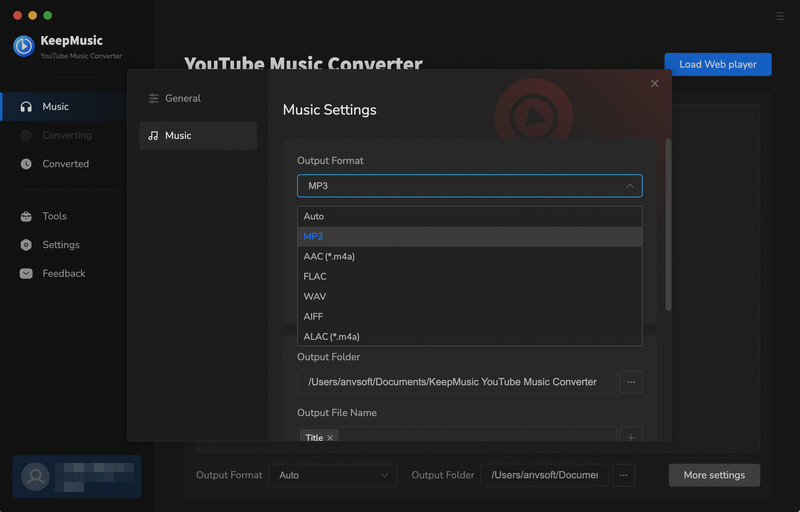
Step 3 Add YouTube Music Playlists
Open a playlist, artist, album or podcast, then click on the "Add" button ![]() and select the songs that you'd like to convert.
and select the songs that you'd like to convert.
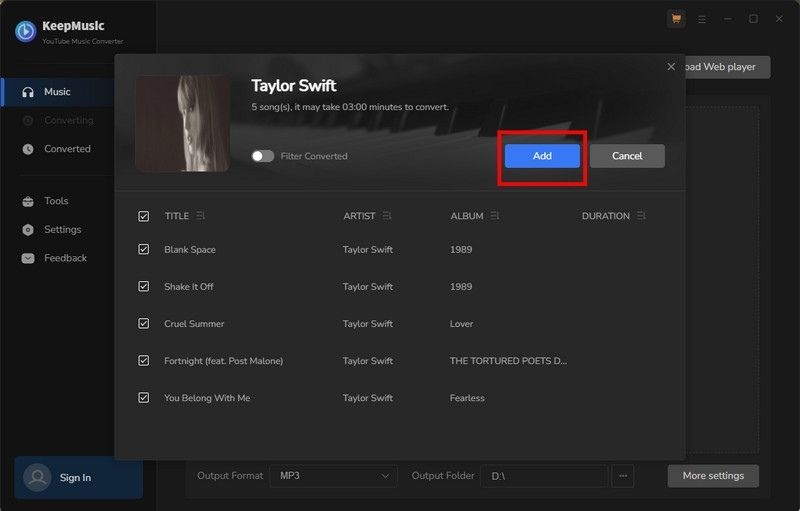
Step 4 Start to Download YouTube Music
Click on the "Convert" button to start converting the YouTube Music songs to the output format you chose.
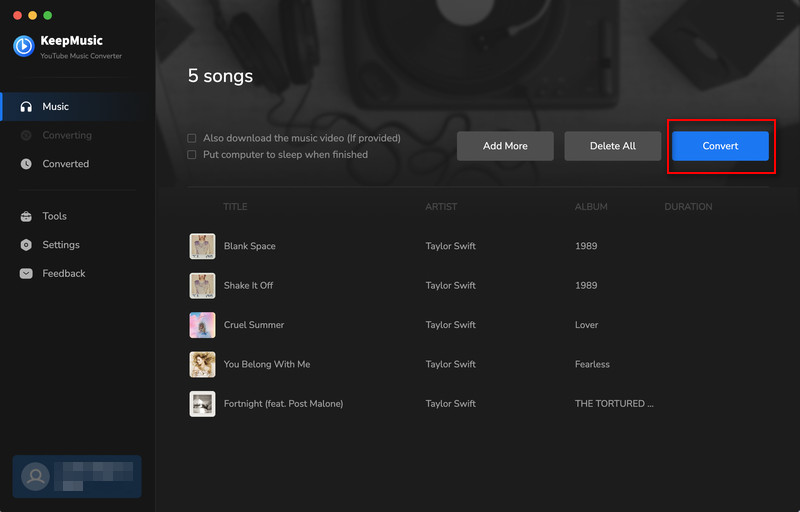
Step 5 Find Downloaded YouTube Music
After the conversion is completed, you can click on Converted to find the well-converted music. And by clicking the folder icon after the converted song, you can directly reach out to the local drive that saved all the converted YouTube Music.
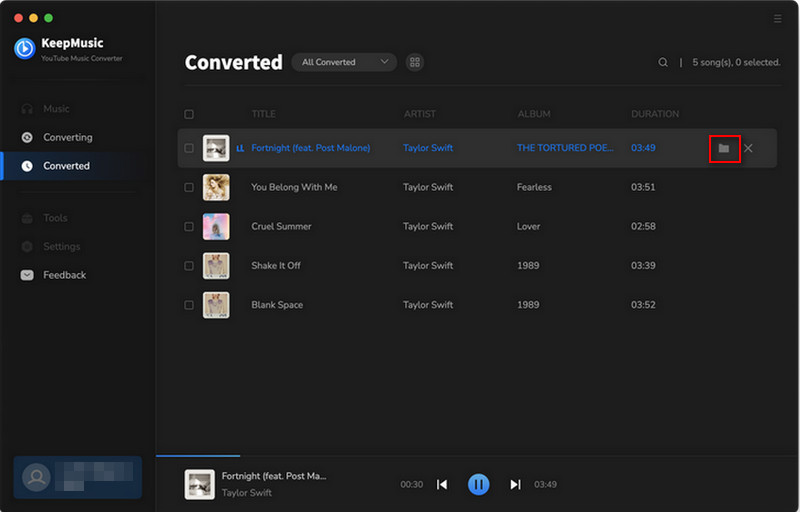
Part 3: How to Convert Audiobooks (AA/AAX) to MP3 on Mac?
Go to Tools - > AA/AAX Converter to drag and drop the audiobooks from your computer to convert. After importing the files, you can customize the output format as MP3/M4A/M4B. Then tap the Convert to start.
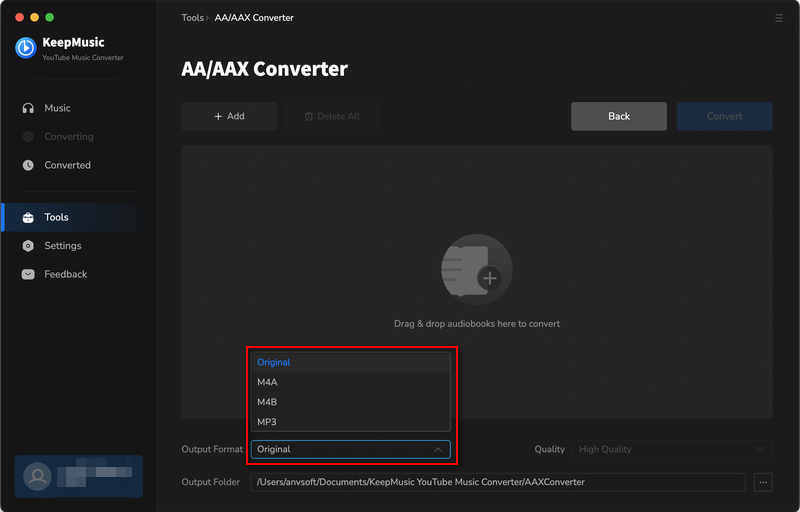
Part 4: How to Convert Local Audio Files to Other Formats?
Go to Tools - > Format Converter to add your local songs to this window to convert. This tool allows you to convert your local audio files to MP3, M4A, FLAC, WAV, OGG, AIFF for playback on other more portable devices.
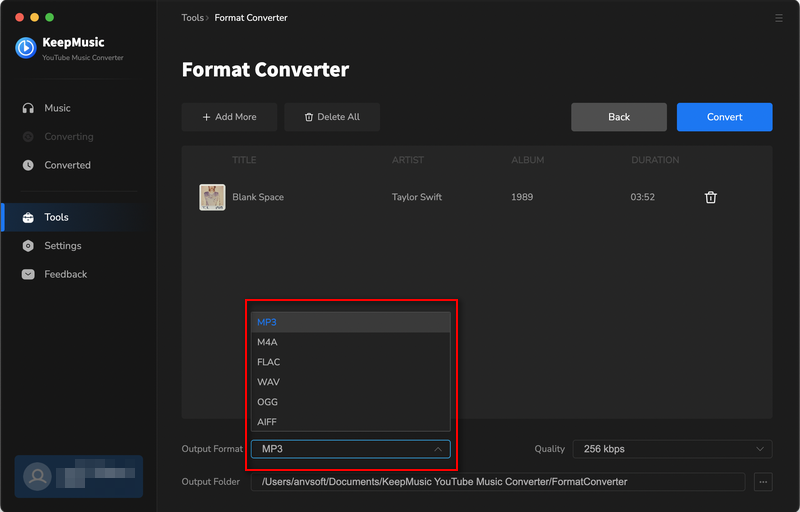
Part 5: How to Edit YouTube Music ID3 Tags?
Go to Tools - > Edit Tags to import any audio files you have stored locally on your computer. You can read, add or edit ID3 tag information including title, artist, album, year, genre and track number of both your local audio files and converted music.
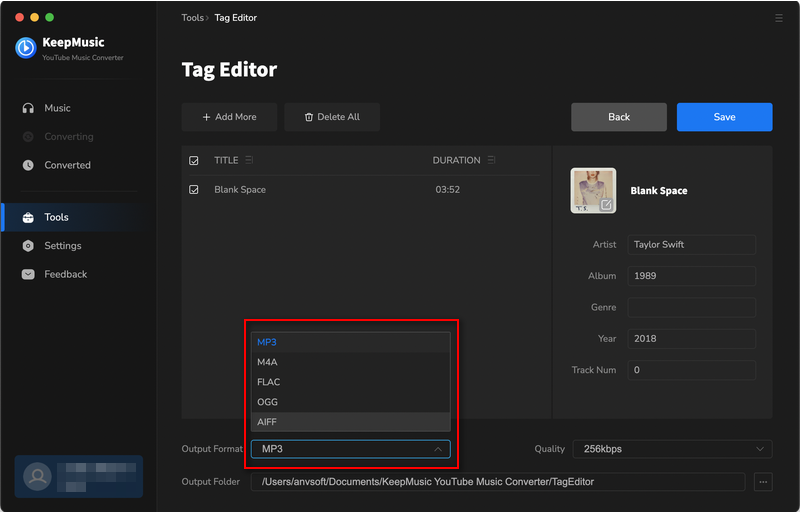
Part 6: How to Update the Software?
If you want to check the version of KeepMusic, it's simple. Go to the menu in the top right corner, and click on Check for updates
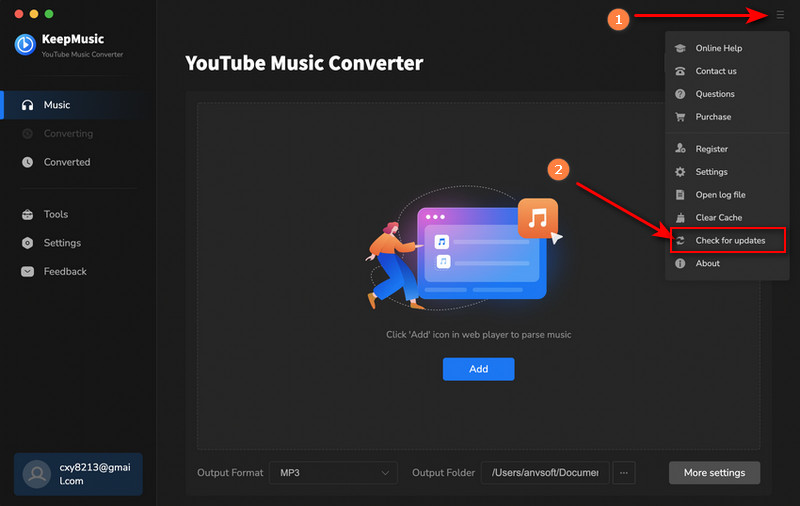
Part 7: How to Uninstall KeepMusic?
If you are unhappy with KeepMusic, you to contact us instantly with the reason for your unhappiness. We will help you as soon as possible. But if you still like to uninstall it, here it is straightforward.
Open a new Finder window, then select KeepMusic YouTube Music Converter. Then click and drag it to the Trash Can on the Dock. Finally empty the Trash Can.
If you encounter any problems, you can contact us at support@keepmusic.io via email at any time and we will provide technical support in a timely manner.